In a world where visuals play a crucial role in communication and expression, the ability to create captivating images is a coveted skill. However, not everyone possesses the artistic prowess to illustrate their ideas effectively. This is where Midjourney prompts come into play, offering a bridge for individuals to transform their concepts into high-quality, realistic images without the need for advanced artistic abilities.
This article will guide you through the art of crafting Midjourney prompts, exploring the intricacies of this innovative AI tool. Whether you’re a professional seeking visually appealing content for your business or an individual looking to breathe life into your ideas, mastering the skill of writing effective Midjourney prompts can unlock a world of creative possibilities. Join us on this journey as we unravel the capabilities of Midjourney and delve into the nuances of prompt engineering.
Table of Contents
What Is Midjourney?
Overview
Midjourney stands as a beacon in the realm of generative artificial intelligence (AI), revolutionizing the creative process. Developed and hosted by Midjourney, Inc., a research lab based in San Francisco under the leadership of David Holz, this AI program explores new frontiers of human thinking and expands imaginative powers.

How Midjourney Works
At its core, Midjourney operates by generating images from Natural Language Processing (NLP) prompts, akin to other notable programs like Stable Diffusion and OpenAI’s DALL-E. The uniqueness of Midjourney lies in its ability to transform text into visually stunning artwork. Users worldwide have embraced this tool, creating artwork through the utilization of Discord bot commands.
Imagine having a personal assistant capable of translating your ideas and thoughts into realistic visuals within minutes. That’s precisely what Midjourney offers. As a cutting-edge AI, it takes text prompts, dissects phrases into smaller components, and weaves them into breathtaking images. The key to unlocking the full potential of Midjourney lies in mastering the art of crafting precise prompts.
In the following sections, we will explore what prompts are effective, how to structure them, and the various features that make Midjourney a powerful ally in the creative process. Join us as we uncover the nuances of prompt engineering and the steps to harness Midjourney’s capabilities for transforming imagination into tangible, visually striking images.
Writing Different Midjourney Prompts
Crafting effective prompts is an art that transforms the abstract into the tangible, enabling Midjourney to bring your imagination to life. Let’s explore various prompt styles and examples to enhance your image generation experience.
Surrealism
Surrealism beckons you into the 20th-century literary revolution, unlocking the depths of your mind. For instance, consider the prompt: /imagine towering mushrooms in Wonderland, surrealism. This command prompts Midjourney to conjure an image that encapsulates the whimsical blend of towering mushrooms within a surreal Wonderland.
A as B
With the A as B prompt, you have the power to create new objects or creatures. Try: /imagine Elephant as a Ballet Dancer. This instructs Midjourney to fuse the majestic essence of an elephant with the grace and poise of a ballet dancer, producing a unique and imaginative visual.

Phastasmal iridescent
Invoke a burst of color and creativity with the Phastasmal Iridescent prompt. Consider: /imagine luminous iridescent galaxy. This command invites Midjourney to craft a visually vibrant and creatively illuminated galaxy, combining the ethereal with the cosmic.
Paper Art
For those inclined towards artistic paper creations, the Paper Art prompt is ideal. Try: /imagine a 3D model of a futuristic café, with holographic menus and intricate paper art decor. This prompts Midjourney to generate an image that seamlessly weaves together a 3D model of a futuristic café with holographic menus and intricate paper art decor.
(Subject) out of (material)
Unleash Midjourney’s potential to create unique scenes with the (Subject) out of (Material) prompt. For instance: /imagine an enchanted forest out of neon lights. This instructs Midjourney to construct an enchanting forest using the vibrant glow of neon lights.
Isometric Art
Experience the beauty of presenting 2D objects in a 3D perspective with the Isometric Art prompt. Try: /imagine the isometric art of crystal clear water, with reflections, refractive patterns, and a serene underwater scene. This command guides Midjourney to craft a visually appealing isometric representation of crystal clear water, infused with reflections and a serene underwater scene.
Layered Paper
Explore the depth of visuals with the Layered Paper prompt, offering a multi-dimensional look. Consider: /imagine layered paper of a celestial landscape, with swirling galaxies, cosmic clouds, and intricate detail. This command prompts Midjourney to create a captivating layered paper depiction of a celestial landscape, incorporating swirling galaxies and cosmic clouds.
These prompts exemplify the diverse possibilities Midjourney offers, allowing you to tailor your commands to produce visuals that align precisely with your imaginative vision. Experiment with different styles and combinations to unlock the full potential of this AI-driven image generator.
Also, you can read:
Different Parameters in the Prompts
As you embark on the journey of crafting Midjourney prompts, understanding and leveraging different parameters can elevate the precision and uniqueness of the generated images. Let’s delve into the intricacies of these parameters and how they can be harnessed to tailor your visual creations.
Style
The Style parameter enables you to define the artistic style or genre desired in your image. For instance, consider the prompt: /imagine a serene forest scene in the style of impressionism with dappled sunlight and vibrant, textured brushstrokes. Here, the command prompts Midjourney to infuse visual elements characteristic of impressionist art into the generated image.
Stylize Output
Customize the level of stylization in the output using the Stylize Output parameter. For example: /imagine a bustling cityscape --s 8000. In this command, the parameter --s is set to 8000, indicating a high level of stylization that results in a visually distinct and stylized output, emphasizing certain features of the cityscape.
Chaos
The Chaos parameter represents the abstraction level of the image. Specify the desired level of abstraction with commands like: /imagine underwater cityscape --chaos 70. Here, the parameter --chaos is set to 70, introducing a level of abstraction to the generated image of an underwater cityscape.
Resolution
Tailor the resolution of your image using the Resolution parameter. For example: /imagine a cosmic nebula --hd or /imagine a cosmic nebula --quality 10. These commands guide Midjourney to produce high-resolution images with enhanced quality settings, capturing intricate details in the cosmic nebula.
Aspect Ratio
Define the aspect ratio to suit your preferences. For instance: /imagine a futuristic city skyline --ar 16:9. This command sets the aspect ratio to 16:9, providing a widescreen visual perspective of the futuristic city skyline.
Image as a Prompt
Integrate existing images into your prompts by providing a URL. For example: /imagine https://example.com/mountain.jpg surreal mountain peak with floating islands. This command prompts Midjourney to blend the image from the provided URL with the specified prompt, resulting in a unique fusion of the surreal mountain peak and floating islands.
Filtering out Words from Images
Refine your images by filtering out specific elements. For instance: /imagine a coffee cup --no steam. This command instructs Midjourney to exclude the element “steam” from the generated image of a coffee cup, offering control over the visual elements included in the final result.These parameters add a layer of sophistication to your prompts, allowing you to intricately control various aspects of the generated images. Experimenting with these parameters enables you to fine-tune your visuals, ensuring that Midjourney translates your ideas into precisely crafted, stunning images.
What Is /describe in Midjourney?
While crafting precise prompts is a valuable skill in utilizing Midjourney, the “/describe” command introduces a unique feature that enhances the creative process. This command allows users to upload an image and receive a set of four text prompts describing the visual content. Let’s unravel the functionality of the “/describe” command and explore how it can be a robust tool in generating diverse and unique AI-generated art.
How /describe Command Works
- Enter /describe command in Discord chat: Begin by entering the “/describe” command in the Discord chat where you interact with Midjourney. Type “/describe” and press “Enter” to initiate the process.
- Upload image: Midjourney prompts you to upload an image for description. You can either click on the designated box or drag-and-drop the image directly into the chat window. Once uploaded, press “Enter” or “Send the message” to proceed.
- Progress and output: Midjourney processes the uploaded image, analyzing its contents to generate a set of four text prompts. Shortly after, you receive an output containing different prompts describing the image in various ways.
- Generate variations: With the obtained prompts, you have the flexibility to generate variations of the original image. Choose one of the prompts by clicking on the corresponding number (1, 2, 3, or 4). Midjourney then processes this selected prompt as a regular “/imagine” command. After a brief moment, you receive four different variations based on the chosen prompt.
Example

Imagine you upload an image depicting mountains, clouds, a waterfall, a lake, and trees with colors like dark cyan, blue, maroon, and yellow. Midjourney might provide prompts like:
- Artwork of a realistic waterfall descending from mountains covered with clouds into lakes, styled with graphic design, dark crimson spherical sculptures, and aquamarine, featuring detailed illustrations, lightbox effects, vibrant colors, and colorful landscapes.
- Landscape portrayal of trees on mountains encircled by lakes, exhibiting a colorful mountain and cloud scenery in the style of psychedelic art, with dark cyan and amber tones, finely detailed luminosity of water, and spherical sculptures.
- Artistic interpretation of clouds, mountains, waterfall, and lake, presented in the style of psychedelic landscapes with dark cyan and maroon hues, spherical sculptures, Victor Moscoso-inspired eye-catching compositions, light cyan, and amber accents.
- The image displays a large lake enveloping mountains surrounded by clouds, rendered in intricate psychedelic illustrations with a realistic color palette featuring dark cyan and maroon, landscapist illustration, spherical sculptures, and detailed illustrations.
Now you can use those prompts to generate your own images in the same style.
This process enables users to explore different facets of their uploaded image, generating a range of imaginative outputs inspired by the original visual content. The “/describe” command serves as a valuable tool for those seeking diverse and creative interpretations of their images, providing a springboard for further exploration and artistic expression.
Midjourney Prompt Generator Tools
In the world of Midjourney, prompt generation extends beyond manual input. Several tools and platforms have emerged to assist users in formulating effective prompts and exploring the vast potential of AI-generated art. Let’s delve into some notable Midjourney prompt generator tools that offer unique features and functionalities.
Hugging Face
Hugging Face serves as a Midjourney prompt generator, simplifying the process of obtaining the right prompt for your desired image. By sending your text to Hugging Face, it generates a prompt tailored to your specifications. This tool streamlines the prompt creation process, making it accessible to users seeking a user-friendly interface.
Midjourney Prompt Helper
Midjourney Prompt Helper is a versatile tool designed to aid users in generating prompts effectively. Begin by entering your main idea into the provided box and wait for the tool to generate the prompt you need. You can then copy and paste this prompt into Midjourney, utilizing various options for styles, lighting, camera settings, artists, depth of field, quality, stylization, seed, materials, size, and more.
Midjourney Prompt Builder
For those seeking a comprehensive approach to prompt generation, Midjourney Prompt Builder is a valuable resource. This tool allows users to upload images or provide short descriptions of the images they envision. By adding details, mimicking styles, adjusting parameters, and specifying image sizes, users can refine their prompts and obtain images that align with their creative vision.
Future Tools MJ Prompt Generator
Future Tools MJ Prompt Generator is a web application that simplifies the process of generating prompts based on text and various options. Users can customize prompts with considerations for art movements, materials, mediums, rendering engines, chaos levels, height, weight, aspect ratio, version, uplight settings, seed selection, stylization preferences, width specifications, filters, scenes, beta features, HD quality, and more. By entering a simple message, users can explore the extensive options available to craft the perfect prompt, such as imagining a cute puppy holding a fork.
These prompt generator tools extend the capabilities of Midjourney, offering users diverse approaches to generating prompts and creating unique images. Whether you prefer a streamlined interface, comprehensive prompt building options, or specific features like seed selection, these tools cater to various preferences, empowering users to explore the full potential of Midjourney’s AI-driven image generation.
Also, you might be interested:
Tips to Write Better Midjourney Prompts
Generating precise and evocative prompts is essential for unlocking Midjourney’s full potential. Consider these tips to enhance your prompt-writing skills:
Use Simpler Language
Ensure your prompts are easily understandable by avoiding overly academic or complex language. Opt for straightforward, to-the-point expressions that Midjourney’s algorithm can interpret effectively.
Write Correct Grammar
Maintain proper grammar in your prompts to facilitate accurate interpretation by Midjourney. Correct grammar enhances the algorithm’s understanding, leading to more accurate image generation.
Use Shorter Sentences
Opt for concise and easily digestible sentences. Shorter sentences convey your intended meaning more effectively and reduce the likelihood of misinterpretation.
Be Specific
Avoid unnecessary details in your prompts. Be specific and use only essential words that convey your idea clearly. Precision in your prompts contributes to more accurate and desirable image outputs.
Add References
Incorporate references to specific styles, eras, personalities, locations, subjects, lighting conditions, emotions, and more. Providing references helps Midjourney replicate desired visual elements.
Use Adverbs and Adjectives
Enhance the descriptive quality of your prompts by incorporating adverbs and adjectives. These modifiers add nuance and specificity, guiding Midjourney to capture the desired aesthetic and characteristics.
Negative Prompts
Define what you don’t want in your image using negative prompts. For example, when describing a forest, you can write “no buildings” to exclude unwanted elements from the generated image.By incorporating these tips into your prompt-writing process, you can significantly improve the accuracy and relevance of the images generated by Midjourney, ensuring your creative vision comes to life with precision.
Conclusion
Midjourney stands as an exceptional AI-powered text-to-image application, offering a gateway to transforming textual prompts into mesmerizing visual masterpieces. Empowering content creators, artists, and designers, Midjourney unleashes creativity, allowing the forging of new realities and artistic expressions.
To harness the full potential of Midjourney, mastering the art of prompt writing is crucial. The Discord server serves as the gateway to Midjourney’s capabilities, where users can invite the bot, submit prompts, and witness their ideas materialize into realistic and unique images.
As you embark on your creative journey with Midjourney, explore additional tools, such as prompt generators, to streamline and enhance your prompt-writing process. The collaborative synergy between your imagination, precise prompts, and Midjourney’s AI prowess opens the door to a realm of unlimited creative possibilities.
Keep pushing the boundaries, experimenting with prompts, and discovering new facets of artistic expression through the incredible capabilities of Midjourney. The journey doesn’t end; it evolves as you continue to explore the boundless realm of AI-generated art.
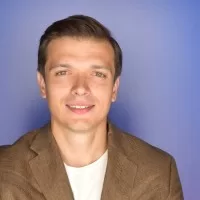
An experienced leader in software engineering and technology, I’ve driven value for top-tier Fortune 100 and 500 clients as the former CTO of Big Drop Inc. Overseeing a global team, we secured 34 global awards for pioneering web design using our proprietary tech. As the Co-Founder of Motion Design School, I created an innovative platform for global artists. Now, I apply my expertise to the dynamic world of blockchain, leveraging years of experience to shape decentralized technology’s future.